SANTA CLARA, Calif. — If nothing else, Arista Networks proves that two people can make more than $1 billion each building the Internet and still be worried about its reliability.
Jim Wilson/The New York Times
The Arista Networks founders, Andreas Bechtolsheim, left, David Cheriton and Kenneth Duda, with a data-routing switch at the company's headquarters in Santa Clara, Calif.
Jim Wilson/The New York Times
Lorenz Redlefsen, an Arista engineer, with a data-routing switch.
David Cheriton, a computer science professor at Stanford known for his skills in software design, and Andreas Bechtolsheim, one of the founders of Sun Microsystems, have committed $100 million of their money, and spent half that, to shake up the business of connecting computers in the Internet’s big computing centers.
As the Arista founders say, the promise of having access to mammoth amounts of data instantly, anywhere, is matched by the threat of catastrophe. People are creating more data and moving it ever faster on computer networks. The fast networks allow people to pour much more of civilization online, including not just Facebook posts and every book ever written, but all music, live video calls, and most of the information technology behind modern business, into a worldwide “cloud” of data centers. The networks are designed so it will always be available, via phone, tablet, personal computer or an increasing array of connected devices.
Statistics dictate that the vastly greater number of transactions among computers in a world 100 times faster than today will lead to a greater number of unpredictable accidents, with less time in between them. Already, Amazon’s cloud for businesses failed for several hours in April, when normal computer routines faltered and the system overloaded. Google’s cloud of e-mail and document collaboration software has been interrupted several times.
“We think of the Internet as always there. Just because we’ve become dependent on it, that doesn’t mean it’s true,” Mr. Cheriton says. Mr. Bechtolsheim says that because of the Internet’s complexity, the global network is impossible to design without bugs. Very dangerous bugs, as they describe them, capable of halting commerce, destroying financial information or enabling hostile attacks by foreign powers.
Both were among the first investors in Google, which made them billionaires, and, before that, they created and sold a company to the networking giant Cisco Systems for $220 million. Wealth and reputations as technology seers give their arguments about the risks of faster networks rare credibility.
More transactions also mean more system attacks. Even though he says there is no turning back on the online society, Mr. Cheriton worries most about security hazards. “I’ve made the claim that the Chinese military can take it down in 30 seconds, no one can prove me wrong,” he said. By building a new way to run networks in the cloud era, he says, “we have a path to having software that is more sophisticated, can be self-defending, and is able to detect more problems, quicker.”
The common connection among computer servers, one gigabit per second, is giving way to 10-gigabit connections, because of improvements in semiconductor design and software. Speeds of 40 gigabits, even 100 gigabits, are now used for specialty purposes like consolidating huge data streams among hundreds of thousands of computers across the globe, and that technology is headed into the mainstream. An engineering standard for a terabit per second, 1,000 gigabits, is expected in about seven years.
Arista, which is based here, was built with the 10-gigabit world in mind. It now has 250 employees, 167 of them engineers, building a fast data-routing switch that could isolate problems and fix them without ever shutting down the network. It is intended to run on inexpensive mass-produced chips. In terms of software and hardware, it was a big break from the way things had been done in networking for the last quarter-century.
“Companies like Cisco had to build their own specialty chips to work at high speed for the time,” Mr. Bechtolsheim said. Because of improvements in the quality and capability of the kind of chips used in computers, phones and cable television boxes, “we could build a network that is a lot more software-enabled, something that is a lot easier to defend and modify,” he said.
For Mr. Cheriton, who cuts his own hair despite his great wealth, Arista was an opportunity to work on a new style of software he said he had been thinking about since 1989.....>>
Read more by checking out the full story on new york times, follow the link below....
source
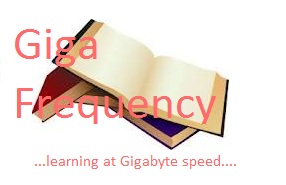
































 When you sign up for iCloud, you automatically get 5GB of free storage. And that’s plenty of room, because of the way iCloud stores your content. Your purchased music, apps, books, and TV shows, as well as your
When you sign up for iCloud, you automatically get 5GB of free storage. And that’s plenty of room, because of the way iCloud stores your content. Your purchased music, apps, books, and TV shows, as well as your 








